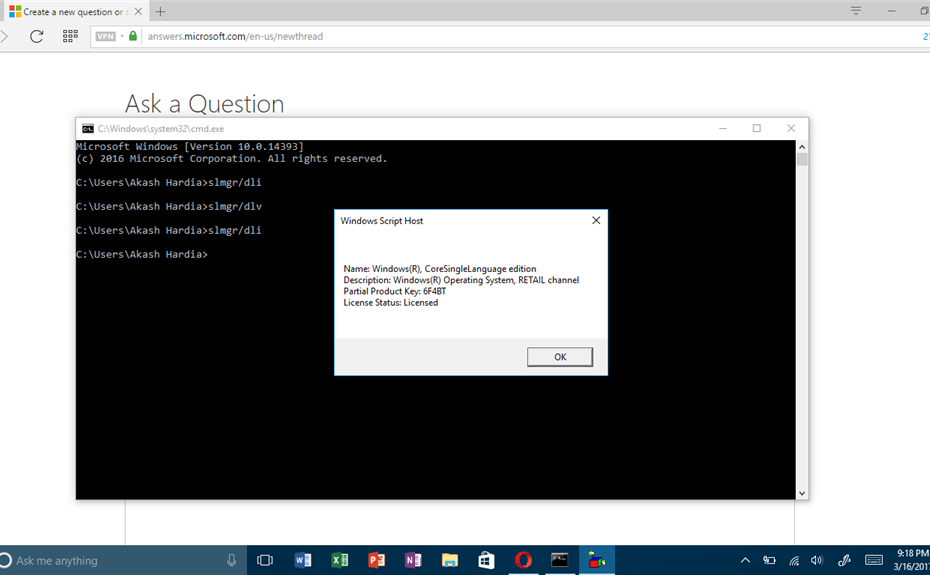Windows ကို အသုံးပြုသူတိုင်း မိမိစက်ရဲ့ Windows License Information ကို စစ်ဆေးကြည့်ချင်သူများအတွက် command ကနေ စစ်လို့ရမယ့် နည်းလမ်းလေးတွေကို မျှဝေပေးလိုက်ပါတယ်။
ဆိုင်ကနေလုပ်ပေးလိုက်တာပဲဖြစ်ဖြစ်၊ ကိုယ့်ဘာသာလုပ်တာပဲဖြစ်ဖြစ်၊ License Key ဝယ်သုံးတာပဲဖြစ်ဖြစ် ကိုယ့်ရဲ့ Windows က License ဖြစ်သွားလား၊ ဘာလိုင်စင်အမျိုးအစားလဲ၊ Expired ဘာတော့ကုန်မှာလဲ စတဲ့ Information တွေကို ကိုယ်တိုင် စစ်ဆေးကြည့်ချင်တယ်ဆိုရင်
Command Prompt ကို ဖွင့်ပါ ( Run>cmd )
cmd မှာ slmgr /dli လို့ရိုက်ပြီး Enter နှိပ်ပါ။
slmgr ဆိုတာက Software License Manager ကို ဆိုလိုတာဖြစ်ပြီး dli ဆိုတာကတော့ Display License Information ကို ဆိုလိုတာဖြစ်ပါတယ်။
slmgr /dli
လို့ ရိုက်လိုက်ရင် Windows Script Host တက်လာပါမယ်
အဲထဲမှာ
Windows Edition အမျိုးအစား .. Home, Enterprise, Professional
License အမျိုးအစား .. OEM, Retail, Volume
License Key ရဲ့ နောက်ဆုံး ဂဏန်း (၅) လုံး
License Status မှာ Licensed ဖြစ်လား မဖြစ်လား
ဆိုတဲ့ အချက် (၄) ချက်ကို တွေ့ရမှာ ဖြစ်ပါတယ်။
နောက်တစ်ခု မိမိရဲ့ License က Expired ဘာတော့ဖြစ်မလဲဆိုတာ စစ်ဆေးဖို့
slmgr /xpr
xpr ဆိုတာ Expired ကို ဆိုလိုတာဖြစ်ပါတယ်
ခုနလိုပဲ Windows Script Host တက်လာပါမယ်
တကယ်လို့ ကိုယ့် License က Expire ရှိတယ်ဆိုရင် Expired ဖြစ်မယ့် Date ကို တွေ့ရမှာ ဖြစ်ပါတယ်၊ အကယ်၍ The machine is permanently activated ဆိုရင်တော့ ကိုယ့် License က Lifetime License ဖြစ်ပါတယ်၊ Expired မဖြစ်တော့ပါဘူး။
ကိုယ့်စက်ထဲက Windows License ကို Remove လုပ်ချင်တယ်ဆိုရင်
slmgr /upk
upk ဆိုတာက uninstall product key ကို ဆိုလိုတာဖြစ်ပါတယ်။ ဒီ command ကို ရိုက်ဖို့ဆိုရင် cmd ကို Run as administrator နဲ့ ဖွင့်ပေးရမှာ ဖြစ်ပါတယ်၊ Search မှာ cmd လို့ ရိုက်ပါ ပြီးရင် Run as administrator ကို နှိပ်လိုက်ပါ။
License Key ကို ကိုယ့်စက်ထဲ ထည့်ချင်တယ်ဆိုရင်
slmgr /ipk {Product Key}
slmgr /ipk XXXXX-XXXXX-XXXXX-XXXXX-XXXXX ( ဥပမာ ပါ )
ipk ဆိုတာက install product key ဖြစ်ပါတယ်၊ ( Setting > Update & Security> Activation> Change Product Key ကနေ သွားထည့်လည်း ရပါတယ်၊ ဒါက Command နဲ့ ဘယ်လိုထည့်ရမလဲဆိုတာ ပြောပြခြင်းဖြစ်ပါတယ်။ )
နောက်ပြီးတော့ ကိုယ်က စက်ကို Windows ပြန်တင်မယ်၊ ကိုယ့် License Key ကိုလည်း ဝယ်ထားတာကြာပြီ မမှတ်မိတော့ဘူးဆိုရင် ဘယ်ကနေ ပြန်ကြည့်ရမလဲဆိုတော့
Run>regedit
ကနေ Registry Editor ကို ဖွင့်လိုက်ပါ။ ပြီးရင် အောက်က လမ်းကြောင်းအတိုင်း သွားပါ။
Computer\HKEY_LOCAL_MACHINE\SOFTWARE\Microsoft\Windows NT\CurrentVersion\SoftwareProtectionPlatform
ဒါဆိုရင် ကိုယ့်ရဲ့ Windows License Key ကို တွေ့ရမှာ ဖြစ်ပါတယ်၊ အဲဒါကို Copy ယူပြီး သိမ်းထားပါ၊ Windows ပြန်တင်ရင် အသုံးပြုပေးရမှာ ဖြစ်ပါတယ်။
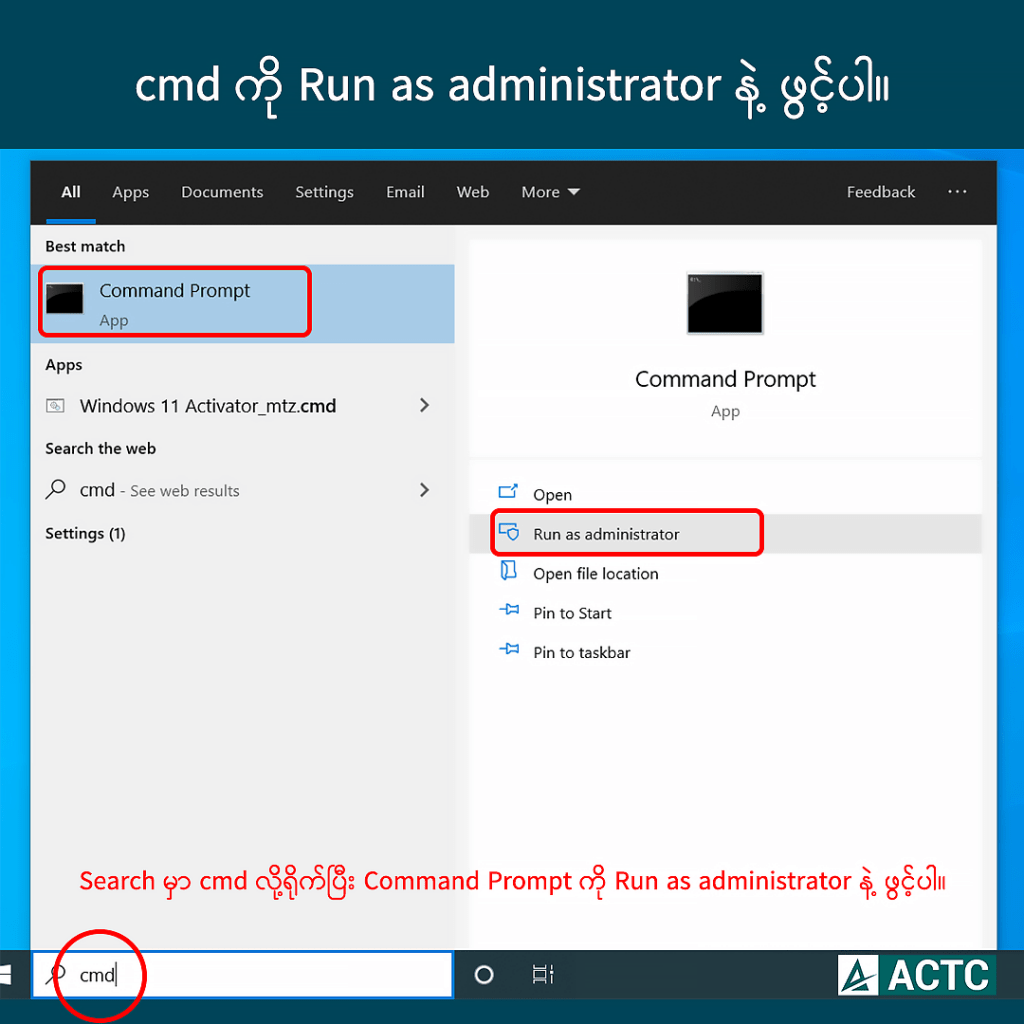
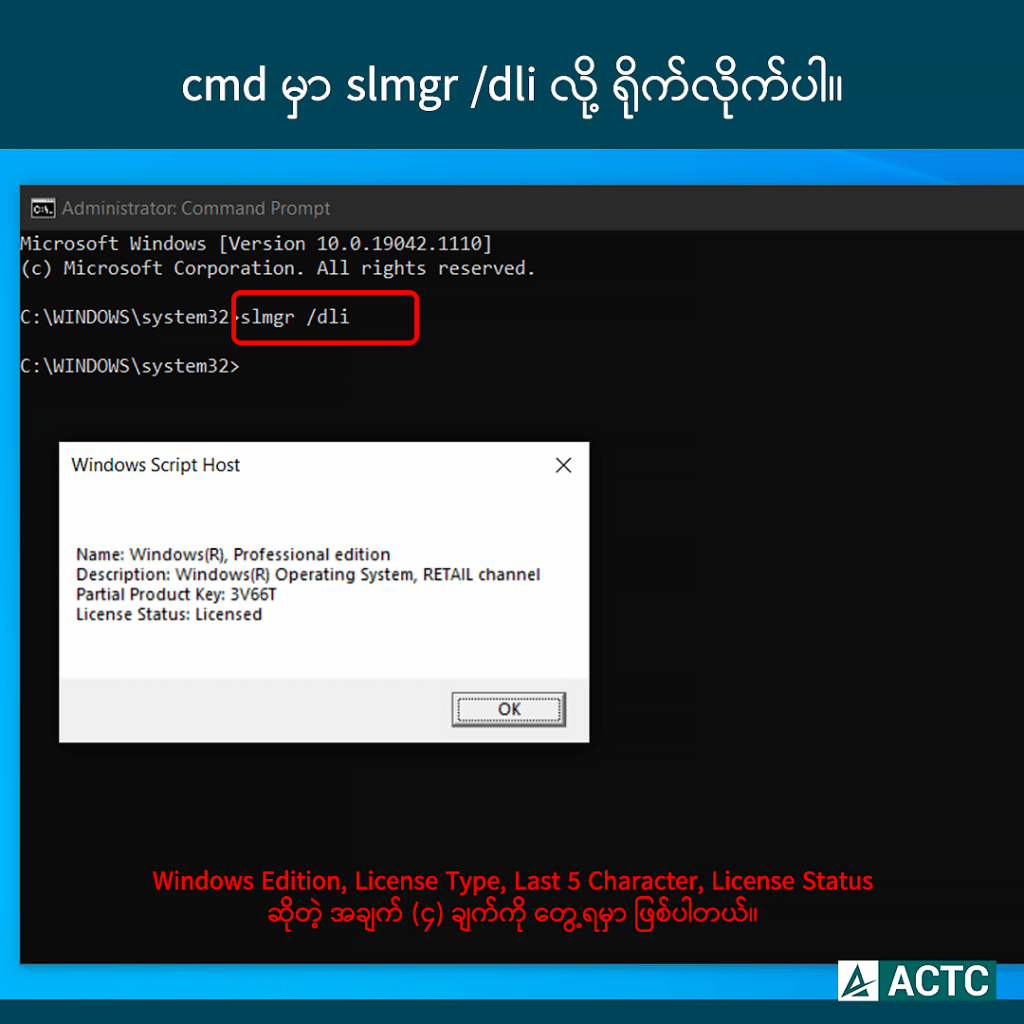
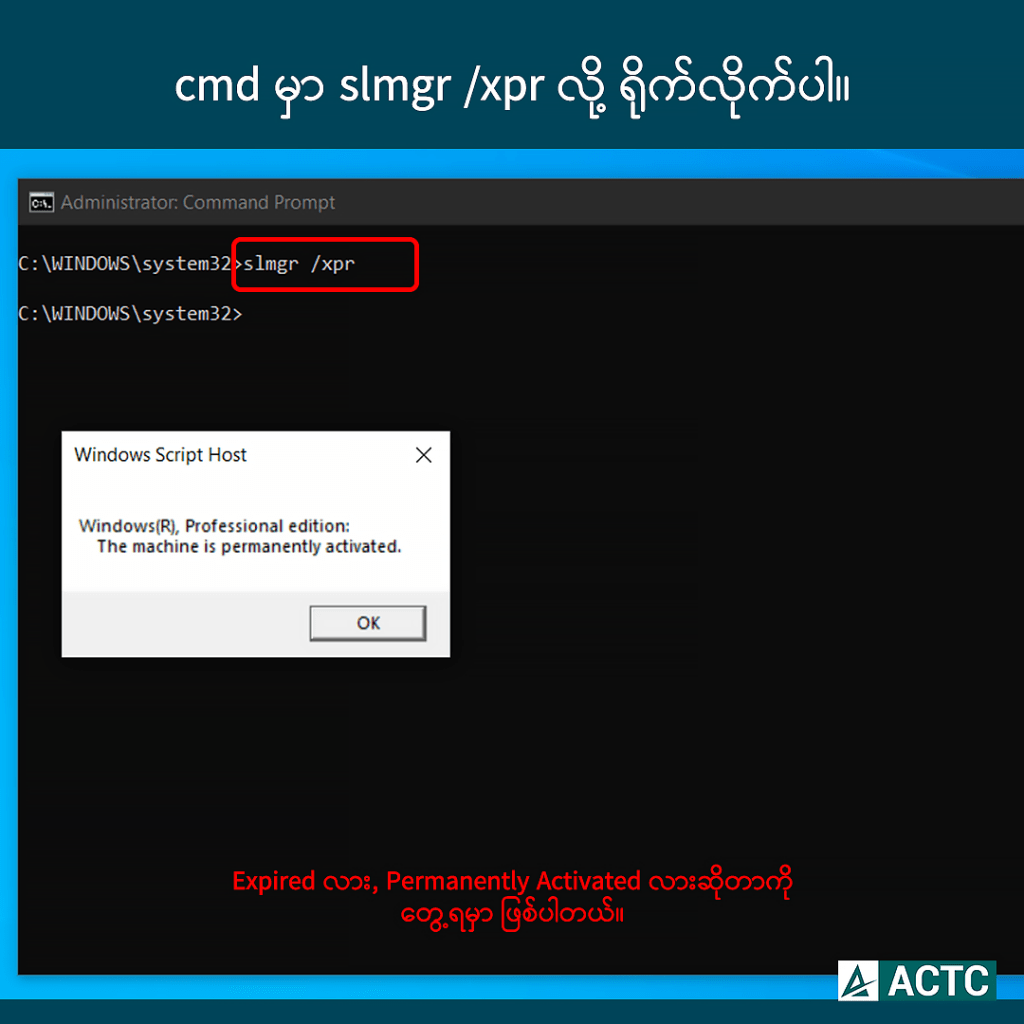
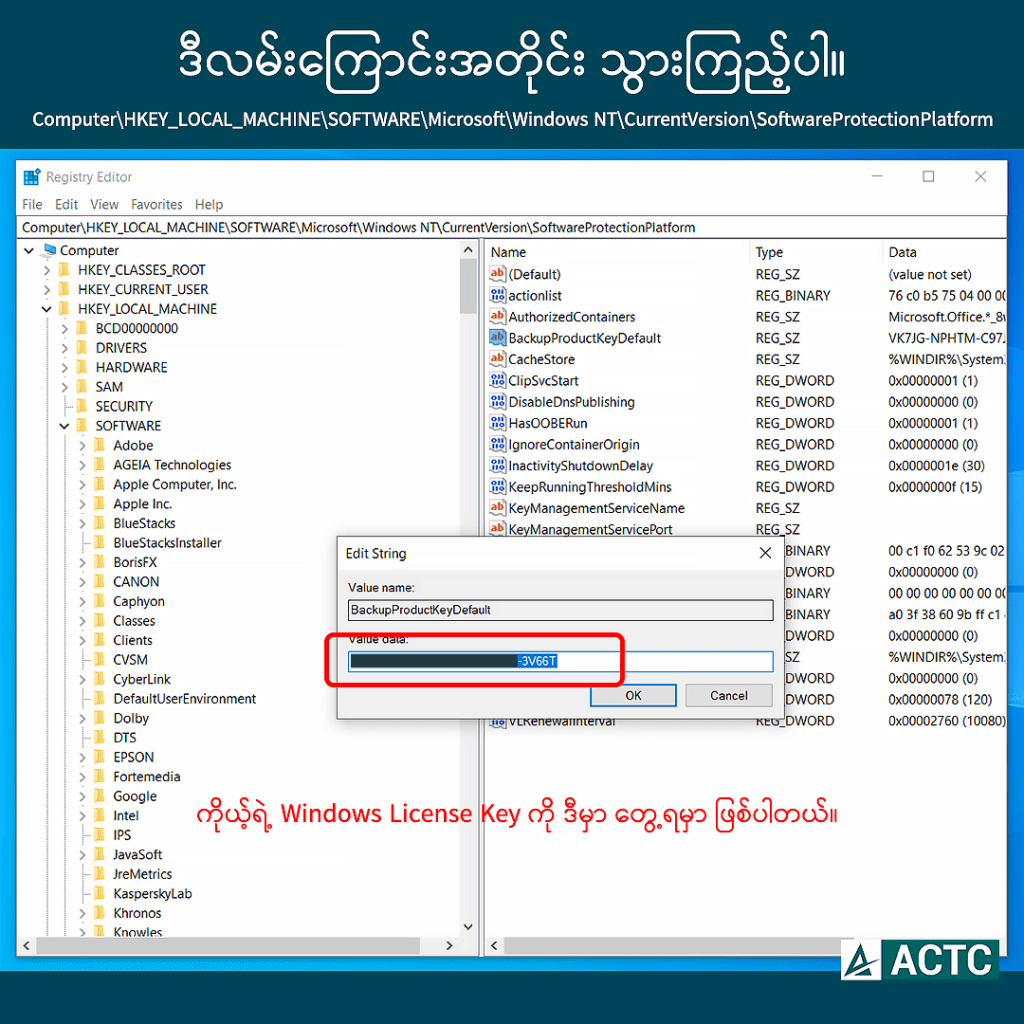
အားလုံး ကျေးဇူးတင်ပါတယ်
Windows 10 License ဝယ်ယူလိုပါက